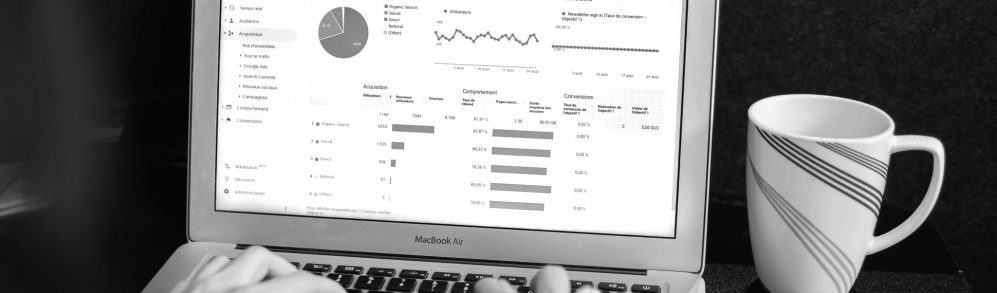
GA4 is a totally new platform with numerous enhanced features and capabilities, but for most, it's still an unknown platform not yet widely adopted by brands and advertisers.
While I've previously recommended that companies hold off making the change, today marks the day to at least install GA4 on your website in order to have a base on which to build when Universal Analytics disappears for good.
Before I get to what you should do next, let's go over the three key differences between GA4 and Universal Analytics that you should be aware of:
- GA4 is event-based, while Universal Analytics is page view-based.
- GA4 uses machine learning, while Universal Analytics does not.
- GA4 has built-in support for BigQuery, while Universal Analytics does not.
GA4 is event-based, while Universal Analytics is page view-based.
GA4 uses a different tracking code that is placed on specific events rather than on each page of your website. This means that GA4 can track interactions that are not page views, such as link clicks, form submissions, and button clicks. GA4 can also track how long a user spends on each page and what they do on that page.
GA4's event-based tracking is the biggest change between the two platforms and will take some time to get used to. Events are agnostic and exist on both websites and or mobile apps.
Universal Analytics, on the other hand, is page view-based. This means that it can only track page views and not specific interactions. Universal Analytics can also only track how long a user spends on each page, but it cannot track what they do on that page.
GA4 uses machine learning, while Universal Analytics does not.
GA4 uses machine learning to automatically group events into conversions, identify conversion paths, and predict future outcomes.
While this sounds game-changing and a big advancement over Universal Analytics, GA4 so far hasn't lived up to the hype. Based on real-life experience, data randomly gets wrongly defined, important event data goes missing without a trace and pre-defined reporting templates don't allow client-specific customisation.
While Universal Analytics does not use machine learning, it does the basics right with features advertisers require such as e-commerce tracking, content grouping, attribution modelling and detailed audience segmentation.
GA4 has built-in support for BigQuery, while Universal Analytics does not.
The final difference between GA4 and Universal Analytics is that GA4 has built-in support for BigQuery. BigQuery is Google's cloud-based data warehousing service, and it offers near-infinite scalability and performance. This means that GA4 can handle large amounts of data very quickly and easily.
If you've ever attempted to establish complex segments in GA, you'll be familiar with the trouble that sampling can cause when it comes to analyzing data. Big Query takes the data out of GA and gives you the ability to interrogate it without the issue of sampling.
What should I do now?
We recommend that you run both Universal Analytics and GA4 together through Google Tag Manager. Why? Well, you will want at minimum one year's worth of data within GA4 before Universal Analytics is shut down.
How? There is a process called dual tagging, which means you combine two programs into one tag. Because of Google Tag Manager's modularity and flexibility, generating your Google Analytics 4 events and custom definitions from many of the variables and triggers you defined in Universal Analytics is straightforward.
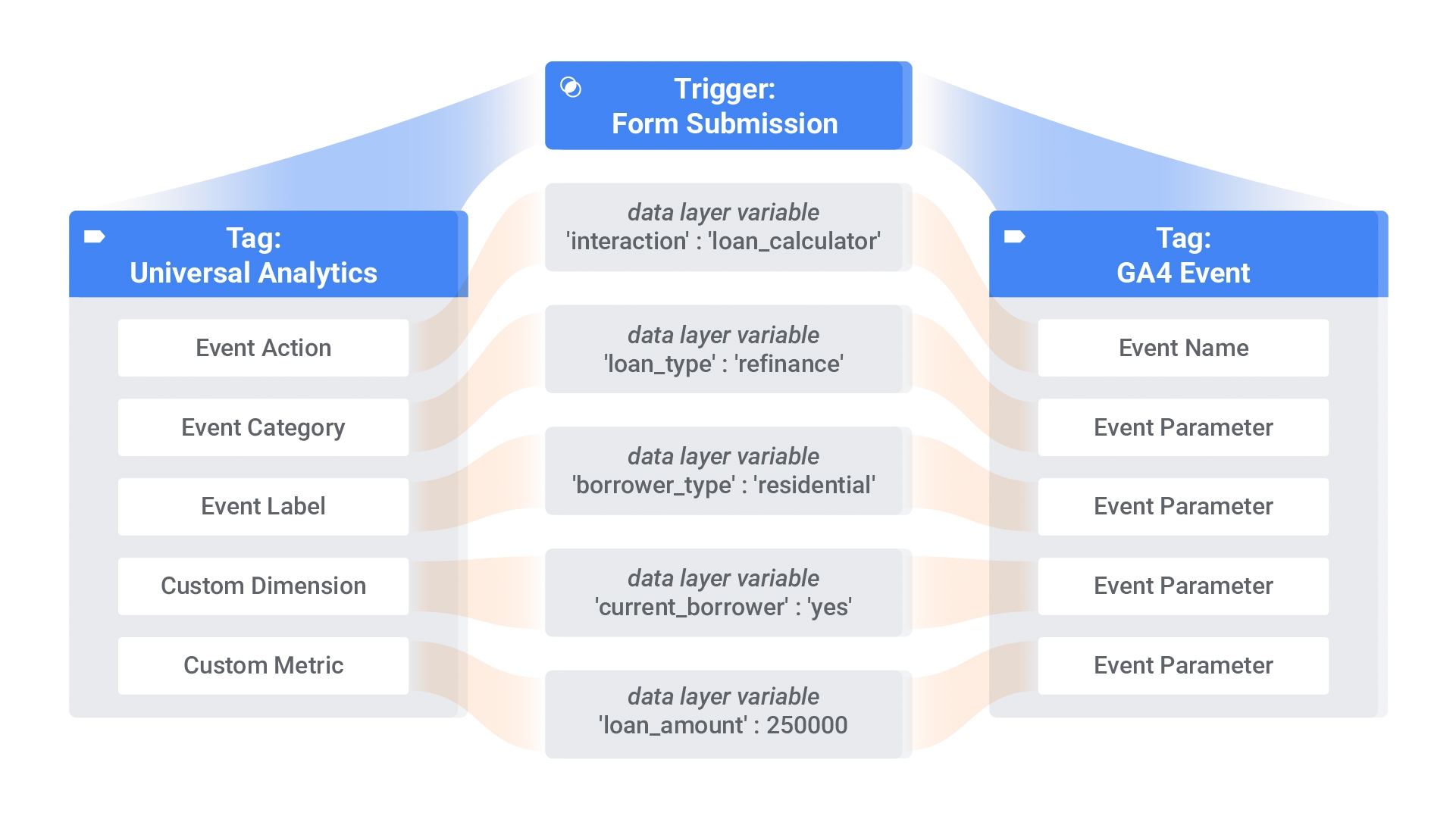
With Google Tag Manager, you can use many of the same triggers and variables for Universal Analytics and GA4 event tracking. For example, if you want to track a button click as an event, you can use the same trigger in both Universal Analytics and GA4.
The advantage of dual tagging is that you may continue to use Universal Analytics while GA4 matures. As soon as feasible, we recommend completing this so that you have at least one year's worth of GA4 data on hand for comparisons.
If you're not using Google Tag Manager, we recommend that you start now. It's a free tool that makes it easy to deploy GA4 events and other tracking codes on your website or mobile app.
If you're using Google Tag Manager and you're not sure how to set up GA4 events, give us a call to assist.
In summary; we are all a little annoyed that Universal Analytics is going away. While GA4 still needs further development, it's best that you start to get data into it as soon as you can. With Google Tag Manager and dual tagging, you can run them both at the same time and then slowly transition your team to GA4 when the time is right.